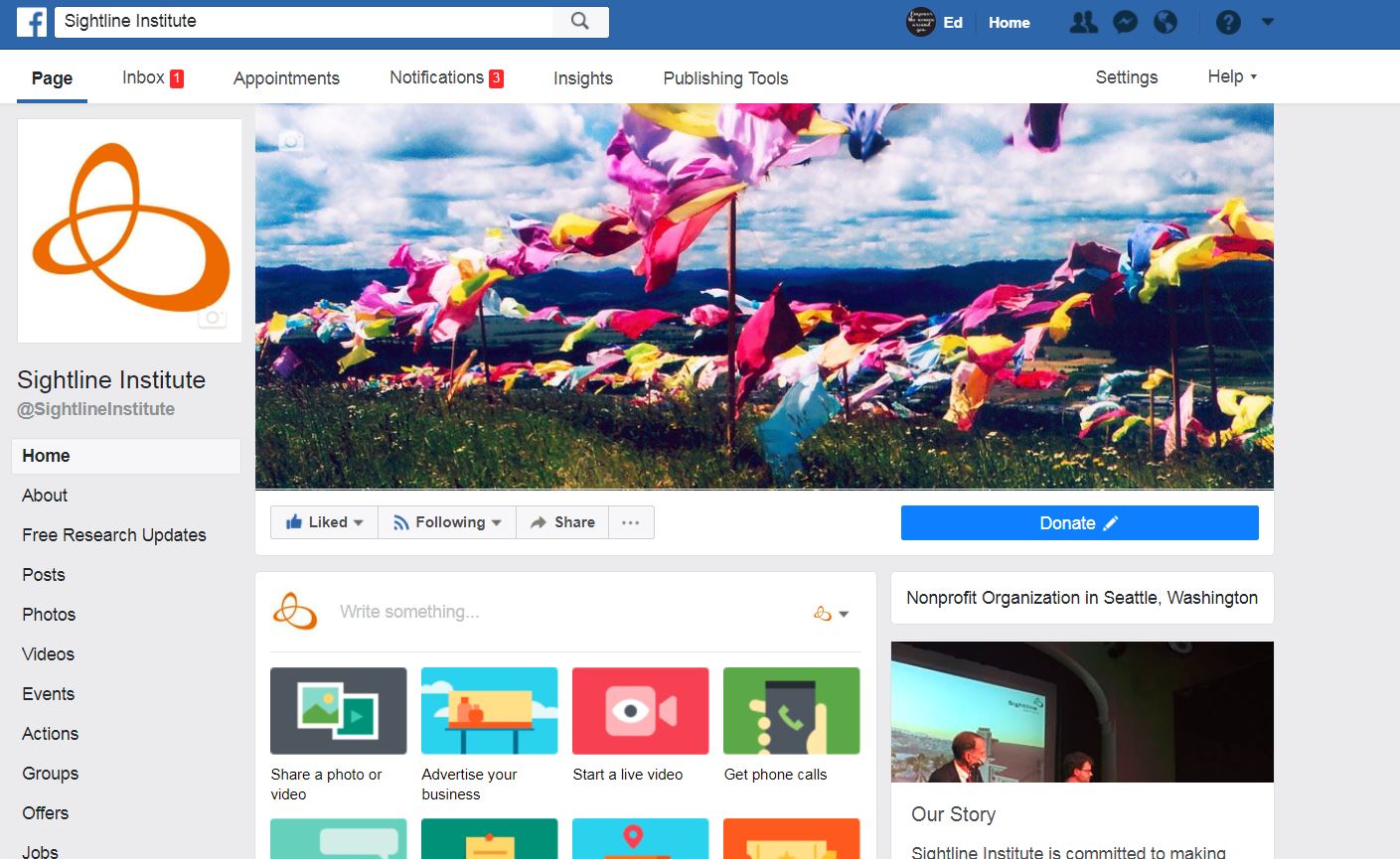Facebook announced earlier in January that it would overhaul users’ feeds, placing more of an emphasis on posts from family and friends and less on posts from businesses, brands, and media.
An organization like ours falls squarely in the latter group by Facebook’s definition. And with nearly 12,500 of you following us on this platform (thank you!), we’d like to make sure you don’t miss any of the research our staff produces because by certain measures, Facebook remains a crucial way people find us. (Last week, about 40 percent of our referral traffic—people who come to us from other websites rather than Google searches—was courtesy of Facebook.)
Here’s how we can stay on your Facebook feeds if you’re using a web browser:
- Go to our Facebook page. (Side note: on the off chance you haven’t done so yet, please give us a “like.”)
- Next to the “Like” button, find the word “Follow” or “Following.”
- Click the word “Following” and select “See First.”
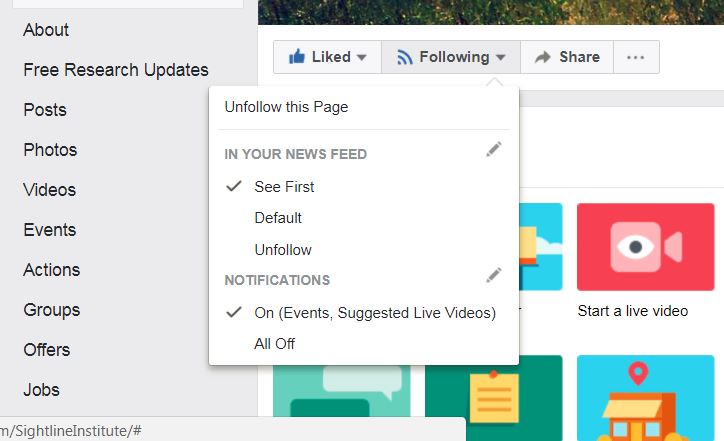
Additionally, here are some steps to adjust the settings on the Facebook app on your smartphone. Please note things could vary slightly depending on the type of device you own:
- Once the app is opened, touch the menu icon (depending on your device, it’s the one with the three lines or a grid of boxes).
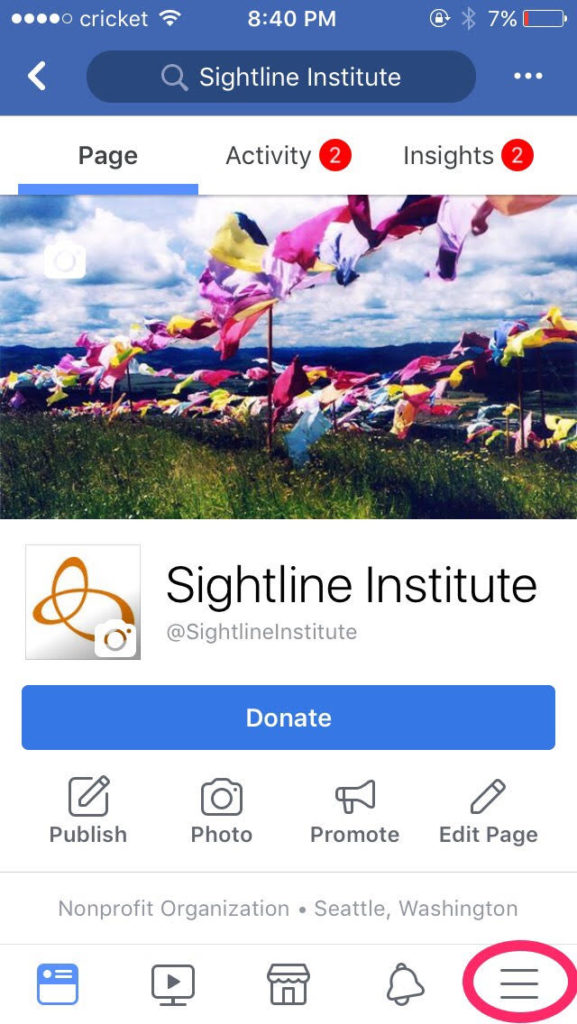
- Go to Settings and select “News Feed Preferences.”
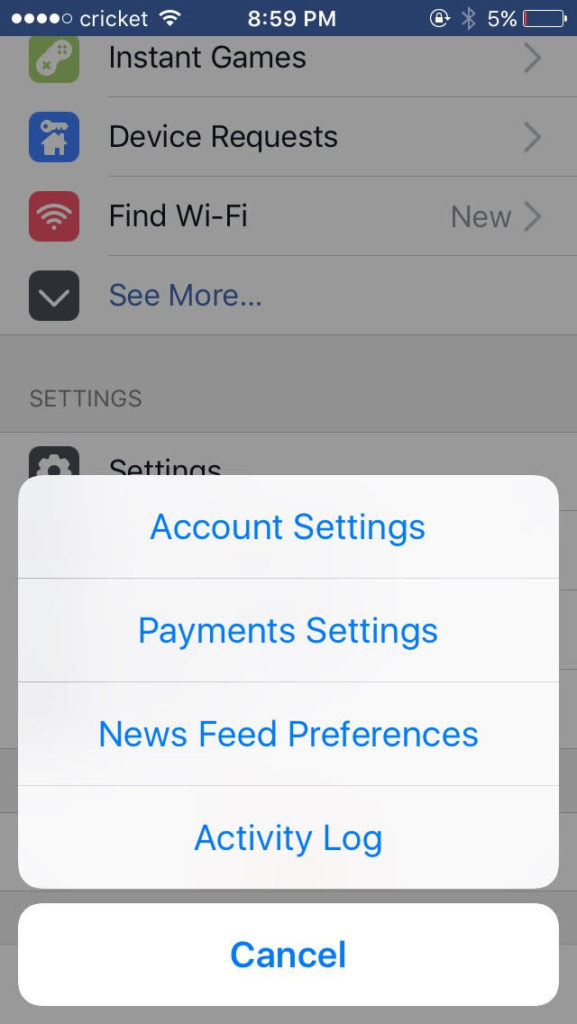
- On the next screen, choose “Prioritize who to see first.”
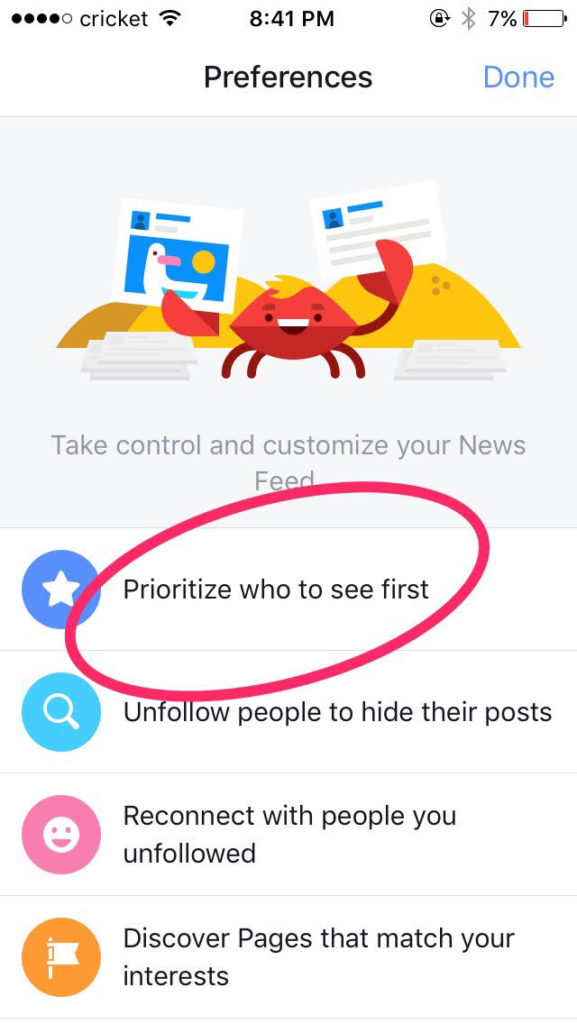
- The pages you’ve liked and your friends will appear. Find Sightline Institute and tap our logo. (You can also sort by pages and/or friends if you want to find something faster.) Once you’ve selected us and any other pages, tap “Done” in the upper right corner.
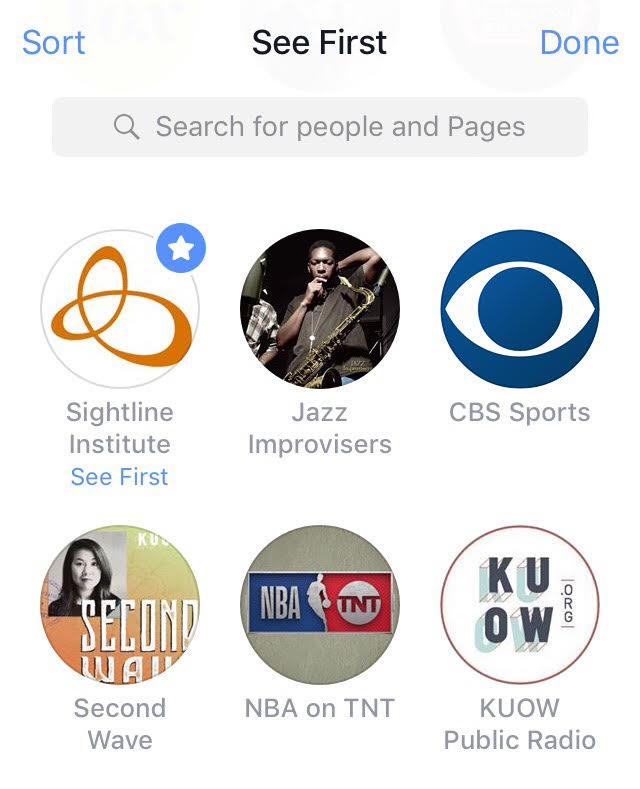
And that should keep Sightline’s work more visible on your Facebook feeds. We thank you for your continued loyalty and support, and should you have questions about this, don’t hesitate to reach out at ed [at] sightline [dot] org.